Written on 3rd March 2015
‘Search’...we’ve all done it - It happens billions of times a day in the blink of an eye, but have you ever wondered how Google decides what your results are? And have you ever thought about how your own website can perform better in searches to achieve and maintain a higher ranking?
Google uses 3 fundamental methods to find the best possible search results available to you:

The journey of a query starts before you ever type a search, with crawling and indexing the web of trillions of documents. These processes lay the foundation - they're how Google gather and organize information on the web so they can return the most useful results to you. Google’s index is well over 100,000,000 gigabytes, and they’ve spent over one million computing hours to build it.
Google use software known as “web crawlers” to discover publicly available webpages. The most well-known crawler is called “Googlebot.” Crawlers look at webpages and follow links on those pages, much like you would if you were browsing content on the web. They go from link to link and bring data about those webpages back to Google’s servers.
The crawl process begins with a list of web addresses from past crawls and sitemaps provided by website owners. As crawlers visit these websites, they look for links for other pages to visit. The software pays special attention to new sites, changes to existing sites and dead links.
The web is like an ever-growing public library with billions of books and no central filing system. Google essentially gathers the pages during the crawl process and then creates an index, so they know exactly how to look things up. Much like the index in the back of a book, the Google index includes information about words and their locations. When you search, at the most basic level, the algorithms look up your search terms in the index to find the appropriate pages.
You want the answer, not trillions of webpages. Algorithms are computer programs that look for clues to give you back exactly what you want.
For a typical query, there are thousands, if not millions, of webpages with helpful information. Algorithms are the computer processes and formulas that take your questions and turn them into answers. Today Google’s algorithms rely on more than 200 unique signals or “clues” that make it possible to guess what you might really be looking for. These signals include things like the terms on websites, the freshness of content, your region and PageRank.
There are many components to the search process and the results page, and Google are constantly updating their technologies and systems to deliver better results.
This list of projects provides a glimpse into the many different aspects of search:
Displays immediate answers and information for things such as the weather, sports scores and quick facts.
Predicts what you might be searching for. This includes understanding terms with more than one meaning.
Finds results out of millions of books, including previews and text, from libraries and publishers worldwide.
Shows the latest news and information. This includes gathering timely results when you’re searching specific dates.
Displays immediate results as you type.
Shows you image-based results with thumbnails so you can decide which page to visit from just a glance.
Uses systems for collecting and storing documents on the web.
Includes improvements designed specifically for mobile devices, such as tablets and smartphones.
Includes results from online newspapers and blogs from around the world.
Gets to the deeper meaning of the words you type.
Provides features like “Advanced Search,” related searches, and other search tools, all of which help you fine-tune your search.
Reduces the amount of adult web pages, images, and videos in your results.
Creates new ways to search, including “search by image” and “voice search.”
Uses a set of signals to determine how trustworthy, reputable, or authoritative a source is. (One of these signals is PageRank, one of Google’s first algorithms, which looks at links between pages to determine their relevance.)
Shows small previews of information, such as a page’s title and short descriptive text, about each search result.
Identifies and corrects possible spelling errors and provides alternatives.
Recognizes words with similar meanings.
Tailors results based on your language and country.
Blends relevant content, such as images, news, maps, videos, and your personal content, into a single unified search results page.
Provides more relevant results based on geographic region, Web History, and other factors.
Shows video-based results with thumbnails so you can quickly decide which video to watch.
Every day, millions of useless spam pages are created. Google fight spam through a combination of computer algorithms and manual review.
Spam sites attempt to game their way to the top of search results through techniques like repeating keywords over and over, buying links that pass PageRank or putting invisible text on the screen. This is bad for search because relevant websites get buried, and it’s bad for legitimate website owners because their sites become harder to find. The good news is that Google's algorithms can detect the vast majority of spam and demote it automatically. For the rest, Google have teams who manually review sites.
Here are some other types of spam that Google detect and take action on:
Some pages on this site may have been hacked by a third party to display spammy content or links. Website owners should take immediate action to clean their sites and fix any security vulnerabilities.
Some pages on this site may have been hacked by a third party to display spammy content or links. Website owners should take immediate action to clean their sites and fix any security vulnerabilities.
Some of the pages may contain hidden text and/or keyword stuffing.
Parked domains are placeholder sites with little unique content, so Google doesn’t typically include them in search results.
Site appears to use aggressive spam techniques such as automatically generated gibberish, cloaking, scraping content from other websites, and/or repeated or egregious violations of Google’s Webmaster Guidelines.
Site is hosted by a free hosting service or dynamic DNS provider that has a significant fraction of spammy content.
Site appears to consist of low-quality or shallow pages which do not provide users with much added value (such as thin affiliate pages, doorway pages, cookie-cutter sites, automatically generated content, or copied content).
Google detected a pattern of unnatural, artificial, deceptive or manipulative outbound links on this site. This may be the result of selling links that pass PageRank or participating in link schemes.
Google has detected a pattern of unnatural artificial, deceptive or manipulative links pointing to the site. These may be the result of buying links that pass PageRank or participating in link schemes.
Site appears to contain spammy user-generated content. The problematic content may appear on forum pages, guestbook pages, or user profiles.
If you’re struggling to get new visitors to your website you may need to check that it has been ‘indexed’ by Google....
To check that your website has been indexed by Google, go to http://google.co.uk and type 'site:' followed by your domain name... see the example below.
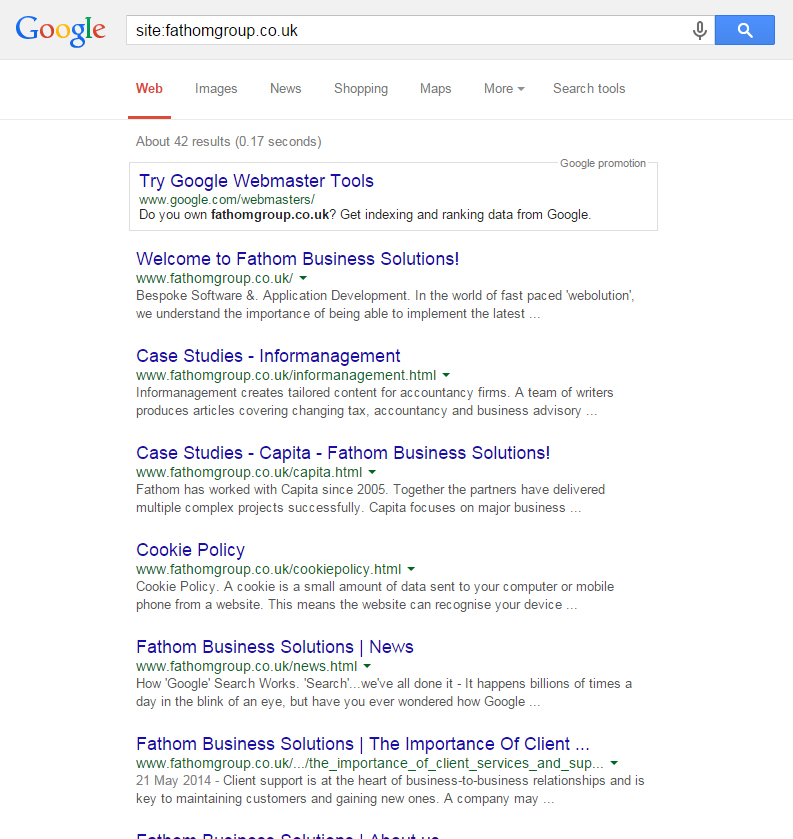
If you have any pages indexed, they will appear as on the example above. Whether you have your web site indexed or not, you can give us a call 0845 123 5810 and we can help you with our SEO services.
What next? if you like what we do, get in touch to find out how our design agency can help you
Need our help?